I recently installed Security Update 2020-001 Catalina on my MacBook Pro, and I noticed that it re-enabled the startup chime that had been a familiar startup sound of Macintosh computers for a long time. According to the Mac Startup Tones Apple Support page, “Mac models from early 2016 and earlier make a chime sound when they start up. Mac models from late 2016 and newer don't have a startup chime, with the exception of MacBook Air (13-inch, 2017).” Unexpectedly, the installation of the latest Catalina security update made my Mac sing a tune on startup for the first time ever.
Some people like the startup chime, as it indicates that the machine does not have a major issue with RAM or EFI ROM (extensible firmware interface ROM, a.k.a. “boot ROM”). Others prefer their machines to be silent and have even written or downloaded apps like Silent Start to silence the startup chime.
There are other ways to enable and disable the startup chime on your Mac. Onyx is a free app with a setting that allows you to toggle the chime on or off. If you don’t want to install an app and are comfortable with the macOS Terminal, simply enter the following commands as reported in this article:
Turn chime on: sudo nvram StartupMute=%00
Turn chime off: sudo nvram StartupMute=%01
\I actually like the nostalgia of the startup chime, so for the time being I’m going to leave it on.
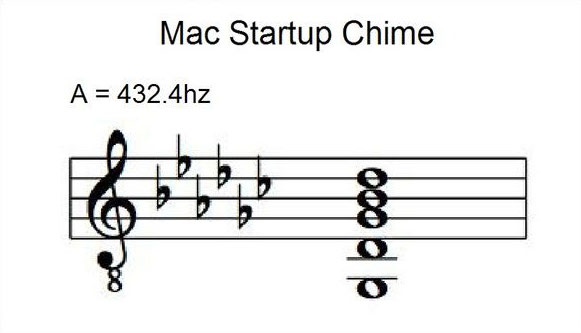
No comments:
Post a Comment