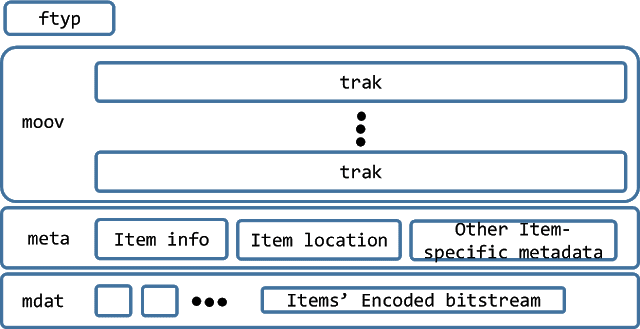While using the Camera app on my iPhone 6 Plus today, I saw a little yellow triangle with an exclamation point on it. Curious as to what the issue was, I tapped the triangle and saw this message:
Perhaps it was because of this:
Fortunately I did not need to use the flash, but it's good to know that in extreme conditions certain functions on the iPhone may be disabled.
Sunday, June 25, 2017
Wednesday, June 14, 2017
High Efficiency Image File Format
At WWDC17, Apple had 6 big announcements:
- watchOS 4
- macOS High Sierra
- New Macs
- iOS 11
- iPad Pro 10.5-inch
- HomePod
While those announcements may have made headline news, one of the new features of iOS 11 that I find most interesting will be a new file format for pictures called High Efficiency Image File Format (HEIF). This new photo format will replace JPG on iPhone models that have an A9 processor, namely the iPhone 6s, 6s Plus, the iPhone SE, and iPhone 7 and beyond. A technical overview is provided here. In summary, HEIF use cases include:
- Storage of still images as well as collection of images in a single container file
- Storage of burst photos
- Storage and efficient representation of video animations and cinemagraphs
- Support for simultaneous capture of video and still images, i.e. storing still images and timed image sequences into the same file
- Storage of images derived from other images of the file, either as derived images represented by non-destructive image editing operations or as pre-computed derived images
- Storage of focal and exposure stacks into the same container file
- Support for storing other media, such as audio and timed text, into the same container file with timed image sequences and synchronizing their playback
HEIF files are based on the ISO Base Media File Format (ISOBMFF, a structure for time-based multimedia files) and and includes a rich set of features including storage of other media streams (e.g., timed text and audio). This allows HEIF files to utilize High Efficiency Video Coding (HEVC or H.265) encoded media. Specs and features are also covered in blogs here and here as well as many others.
Aside from the higher efficiency of its storage capacity, HEIC is opening the door to various forms of computational photography--that is, images that are post-processed rather than optically captured. Video animations and cinemagraphs are a couple of examples provided above, but I wonder if high dynamic range (HDR) images will see additional improvements with HEIC. HDR is currently processed within the iPhone's Camera app with no user control over the output, but perhaps 3rd party apps will support bracketed images with 3, 5, or 7 (or more?) exposures that can be blended together with more manual controls for better capture of tonal range in HDR images. I guess time will tell.
I still prefer shooting with my DSLR because of its superior optics and greater number of options for images post-processing (particularly with RAW images) while remaining interested in how mobile phones are innovating with image capture and imaging post-processing.
Sunday, June 11, 2017
Total Solar Eclipse
There will be a total solar eclipse on August 21, 2017, and the moon's shadow will run west to east directly over the United States. If you like astronomy and/or photography, this is an event that you may not want to miss. To aid in your planning, here are some web sites that you might find useful:
Xavier Jubier's 2017 Total Eclipse Interactive Google Map. This web site provides detailed data about when the eclipse will start and end, depending on where you are. It also provides a visual indicator of the areas that will experience a total solar eclipse, as opposed to a partial solar eclipse.
Eclipse2017.org. This web site has a date countdown, offers an option to purchase eclipse glasses, and provides much more narrative descriptions of how to safely view the eclipse.
Preparing for the 2017 Total Solar Eclipse. This blog provides excellent considerations for photographing the eclipse, most of which is contained in an embedded YouTube video.
And just for fun, if you want to fly along with the moon's shadow for a virtual sneak peek of the eclipse, check out this video.
Finally, if you will be under the path of totality and plan to photograph the eclipse, you can be one of more than 1,000 photographers who can submit images to the Eclipse Megamovie Project so those media assets can be stitched together to create a continuous view of the eclipse as it passes over the United States.
Happy viewing!
Tuesday, June 6, 2017
Craigslist Postings Wrongly Flagged For Removal
I sell a variety of items on Craigslist, and generally the free service works very well. However, the other day I saw this message when trying to renew one of my posts:
The question mark contains a link to the Flags and Community Moderation page. Here are the contents of that page:
The question mark contains a link to the Flags and Community Moderation page. Here are the contents of that page:
- craigslist users self-publish tens of millions of free postings each month, subject to the CL terms of use (TOU).
- CL users flag postings they find to be in violation via the "prohibited" link at the top of each posting.
- Free classified ads sufficiently flagged are subject to automated removal.
- Postings may also be flagged for removal by CL staff or CL automated systems.
- Millions of ads are removed by flagging monthly, nearly all of which violate the CL terms of use.
- Of course no moderation system is perfect, and a small percentage of ads removed are compliant.
- Flagged postings that comply with the TOU may be reposted, reworded as necessary.
- For help from CL users regarding flagging, visit flag help forum, and follow the instructions there.
- Funny or memorable postings may be nominated for "best of craigslist" via the "best-of" link.
My ad was for an iPad dock and had no offensive language, no links, or anything that I would interpret as "prohibited" according to Craigslist terms of use. You be the judge (the map and home address on the right have been obscured):
I can only conclude that either there is an error in Craigslist's automated system for flagging posts as inappropriate or someone manually flagged my post as inappropriate. In either case, I suppose there are opportunities to improve. If the automated system flagged my post as inappropriate, it would be interesting to know how that happened to such an innocuous post. If it was an individual who manually flagged my post as inappropriate, it would be nice if the owner of the post was notified and perhaps given a chance to dispute the feedback. If a 2nd or 3rd person flagged the post as inappropriate, then maybe at that point the user would have no recourse but to revise and repost. Overall, I still find Craigslist to be very valuable and still recommend it to others.
And by the way, does anyone want to buy an iPad 2 Dock for $10? 😀
Thursday, June 1, 2017
Yahoo Mail Attachments - A Raw Deal
When downloading email attachments, most people expect the filenames to be preserved. But with Yahoo Mail, you never know. For many months, I have experienced an intermittent problem where downloaded PDF attachments are renamed to "raw.pdf" as in the following example. The original filename is displayed in the tooltip:
After pressing the "Download" link, I get this file:
And its associated file properties:
Come on, Yahoo Mail! What gives?
After pressing the "Download" link, I get this file:
And its associated file properties:
Come on, Yahoo Mail! What gives?
Subscribe to:
Comments (Atom)