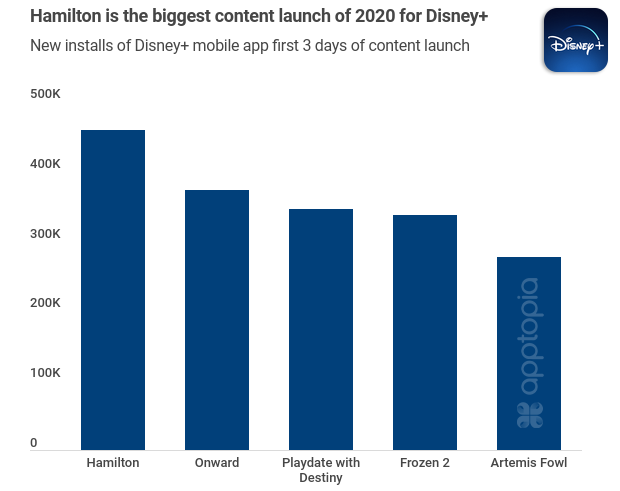It’s been a while since I’ve written about photography, partly because I haven’t done much photography lately while sheltering in place, and partly because I haven’t seen any interesting developments. Things changed on July 9 when Canon introduced the
EOS R6 and
EOS R5. These are full frame mirrorless cameras targeted to professionals (and enthusiasts who don’t balk at the price tags).
Although Canon was relatively late to the mirrorless game and has been playing catchup with Sony, they do have a lineup of
mirrorless cameras and introduced their first full frame mirrorless camera with the
EOS R in 2018.
Both the R6 and R5 raise the bar in terms of photo and video quality over the R, with the most significant improvement being the addition of in-body image stabilization which the R lacked (it depended on image stabilization built into the lens). This should improve low light photography which is a common scenario that I face when capturing moments indoors (e.g., birthday parties, performances/recitals, family gatherings). It should also reduce camera shake for videos.
Another improvement is in the ISO range for the R6 which has a native ISO range of 100-102,400 (expandable to 204,800) which is an improvement over the R which has a native ISO range of 100-40,000 (expandable to 102,400). The top-of-the-line R5 has a native ISO range of 100-51,200 (expandable to 102,400) whose lower ISO might have been a compromise due to its enormous pixel count.
Another improvement is in video resolution. Whereas the R is capable of 4K video, it tops out at 30 fps. The R6 ups the frame rate for 4K video to 60 fps. Meanwhile, the R5 not only shoots 4K at 120 fps, it also introduces 8K video at 30 fps in both RAW and H.265 formats.
Regarding
megapixel (MP) count, The R6 has a modest 20 MP which is lower than the R which has 30.3 MP. The R5 raises the bar to 45 MP. I personally don’t put a whole lot of weight into the MP count since a vast majority of my photos are intended to be viewed online or converted into 1080p videos, so my current
Canon EOS Rebel T4i with 18 MP is more than sufficient for those purposes, and I’ve also created 24x36 inch prints which look fine. Then again, I’m an enthusiast/hobbyist, and professional photographers may have different needs.
There are many other new features and specifications in the R6 and R5, but to sum up these 2 new cameras, the R6 is more geared toward pro-level photographers who need better low light performance, and the R5 is better for pro-level photographers who also demand higher quality video. Regardless, this is another indicator that mirrorless cameras have a role in professional photography and that DSLRs will eventually fade away.