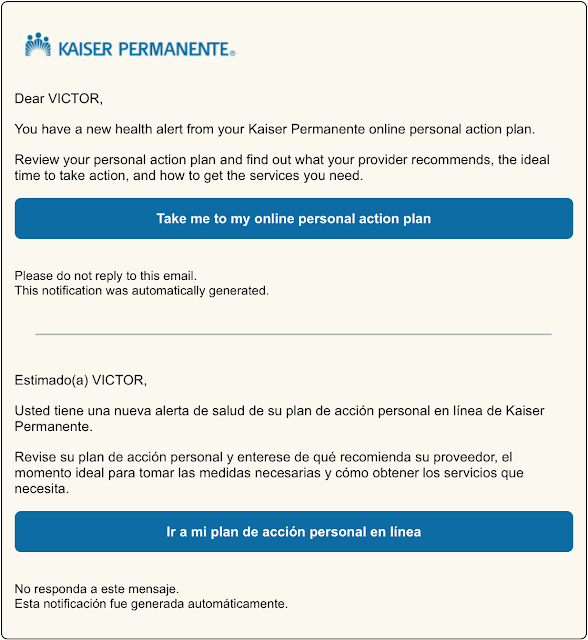After scheduling a routine primary care visit, I was pleased to see that Kaiser Permanente understands this challenge and is using health information technology (IT) to address it. Within a couple days of scheduling my appointment, I received the following email message:
Upon clicking the link to take me to my personal action plan and logging in to the patient portal, I was presented with options to do the following under the "Actions for next visit" section:
- Check my medications: I was able to acknowledge whether or not I was still taking previously prescribed medications
- Complete lab work: it turns out that I had forgotten to get some blood work that had been automatically recommended for me, and nearby lab locations were provided
- Prepare for my vision visit: since I had also scheduled an optometry visit, a link to an eyeglass FAQ was provided so I could understand my options ahead of time
Additionally, the "Recommended media" section included the following data and resources:
- A video with general tips on heart-healthy diet
- An automated body-mass index calculation based on my most recent height and weight
- Tobacco use documentation, including status (never smoked, BTW) and last date of documentation
- Flu vaccination status (I'm immunized!)
- Pneumococcal vaccination
- Blood sugar
- Heart/stroke risk
- Blood pressure
- Medication list, including days left for current prescriptions along with refill dates and options to do the following:
- View my prescriptions
- Contact a pharmacist
- Email my doctor
For each of the above, there were links to additional information. This is all made possible by health IT and in my opinion is a far better approach to doctor's visits that trying to address everything in the clinic. That being said, the successful implementation of health IT is necessary but not sufficient to improve health status and maximize efficiency of the healthcare delivery system. We must also get people engaged in leveraging health IT resources to manage their personal health information and make the necessary lifestyle changes to lead healthier lives. Have you done your part?