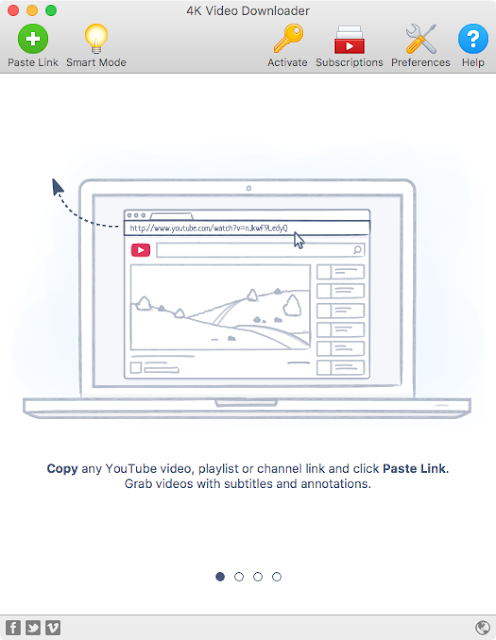I miss Steve Jobs. When Steve was around, it felt to me like quality control at Apple was impeccable. Since his unfortunate passing, it seems to me that I experience a significantly greater number of errors in Apple software. They are typically minor issues, but they are ones that detract from Apple's top-notch user experience. Here's an example of what I saw today:
This occurred within an hour after I had updated all of my iOS apps, so these two updates were recently posted to the app store. There is an Apple Support site where you can find an iTunes error code, but it did not list error codes 8012 or -48, nor could I find much useful information via search engines. I did have a working internet connection, so I don't think that was the cause. After trying to download the app updates again, I was given more information:
Ah, so it seems like I was unable to download the app updates due to some kind of issue with the artwork. I tried to quit and relaunch iTunes, but I received the same errors. Later in the day, after several hours had passed, I was able to successfully download the app updates, so the problem resolved itself. But as I said before, these minor issues detract from the previously seamless user experience that was characteristic of the Apple ecosystem in the Steve Jobs era.
Wednesday, May 31, 2017
Overdetecting Phishing Threats
I have been using an OpenDNS server (127.0.0.54) via DNSCrypt for domain name resolution, and the other day I saw this after clicking on a link:

The blocked domain is part of the JAMA Network which is the umbrella organization that publishes a variety of high-quality peer-reviewed medical journals under the American Medical Association. JAMA publications are among the most reputable medical publications in healthcare, and I think the domain that was blocked is unlikely to be an actual phishing threat. Anyone know of reasons why OpenDNS might have reported it as such?

The blocked domain is part of the JAMA Network which is the umbrella organization that publishes a variety of high-quality peer-reviewed medical journals under the American Medical Association. JAMA publications are among the most reputable medical publications in healthcare, and I think the domain that was blocked is unlikely to be an actual phishing threat. Anyone know of reasons why OpenDNS might have reported it as such?
Wednesday, May 24, 2017
Yahoo Mail - Abuse Prevention vs. Usability
Yahoo Mail is a free email service which I like primarily for its 1 TB of storage capacity. I'm generally satisfied with Yahoo Mail--its ads are not too obtrusive, there are keyboard shortcuts to perform common actions like archiving emails, and its spam filter does a pretty good job (sometimes "a little too well" but that's another story). However, sometimes Yahoo Mail borders on annoying, and here is an example. Sometimes I come across an interesting story or video that I don't have time to read/watch at the moment, so I send myself the URL for future reference. When I use Yahoo Mail to send the URL, I get this message:
This occurs when the body contains only a URL, regardless of whether the subject line is populated. It doesn't occur every time I send just a URL, and I don't know how to predict when it will occur. I do appreciate Yahoo's efforts to prevent spam, but when preventive efforts impede regular non-abusive users from doing what they want to do, that's when usability has been compromised.
I realize that there are many examples of when the masses are inconvenienced to screen for a small minority of offenders. Airport security checkpoints and border inspections come to mind. But is the presence of spam email enough justification to disallow sending of URLs via email where there are a multitude of ways that email can be used to send spam and commit more serious forms of abuse? How about if emails were intercepted only if the URLs had a poor Web of Trust reputation or if the URL had been associated with phishing attempts for the purpose of identity theft?
With Yahoo Mail's current implementation of abuse prevention, a spammer simply needs to add some text in addition to the URL in the body of the email, and presto--Yahoo's preventive measures are bypassed. Surely there must be a better way to fight spam?
This occurs when the body contains only a URL, regardless of whether the subject line is populated. It doesn't occur every time I send just a URL, and I don't know how to predict when it will occur. I do appreciate Yahoo's efforts to prevent spam, but when preventive efforts impede regular non-abusive users from doing what they want to do, that's when usability has been compromised.
I realize that there are many examples of when the masses are inconvenienced to screen for a small minority of offenders. Airport security checkpoints and border inspections come to mind. But is the presence of spam email enough justification to disallow sending of URLs via email where there are a multitude of ways that email can be used to send spam and commit more serious forms of abuse? How about if emails were intercepted only if the URLs had a poor Web of Trust reputation or if the URL had been associated with phishing attempts for the purpose of identity theft?
With Yahoo Mail's current implementation of abuse prevention, a spammer simply needs to add some text in addition to the URL in the body of the email, and presto--Yahoo's preventive measures are bypassed. Surely there must be a better way to fight spam?
Sunday, May 21, 2017
How Smart is Your S.M.A.R.T. Utility?
The other day I received a S.M.A.R.T. (Self-Monitoring, Analysis and Reporting Technology) warning from TechTool Pro about my Seagate FreeAgent 1.5TB external hard drive:

Digging deeper, here is the full report which shows the issue being related to reallocated bad sectors (the temperature changes were due to me copying a large number of files at the time):

I also ran DriveDx to compare results, and it also identified an issue related to reallocated bad sectors (the temperature change parameter is OK because I was not copying files at the time):

Interestingly, Apple Disk Utility did not seem to think that anything was wrong with my hard drive since it reports the S.M.A.R.T. status as Verified, and I ran this app while copying files so it seems to not have detected either the reallocated bad sectors or the temperature changes:

So my only point is that there may be some value in buying 3rd party S.M.A.R.T. utilities for their seemingly more in-depth analysis as well as real-time alerting. I suppose that the more lead time you have in your early warning system, the better.
So guess what I'm doing this weekend? As you can see from the temperature parameter on the TechTool Pro report, I'm busily backing up data before the drive fails entirely.

Digging deeper, here is the full report which shows the issue being related to reallocated bad sectors (the temperature changes were due to me copying a large number of files at the time):

I also ran DriveDx to compare results, and it also identified an issue related to reallocated bad sectors (the temperature change parameter is OK because I was not copying files at the time):

Interestingly, Apple Disk Utility did not seem to think that anything was wrong with my hard drive since it reports the S.M.A.R.T. status as Verified, and I ran this app while copying files so it seems to not have detected either the reallocated bad sectors or the temperature changes:

So my only point is that there may be some value in buying 3rd party S.M.A.R.T. utilities for their seemingly more in-depth analysis as well as real-time alerting. I suppose that the more lead time you have in your early warning system, the better.
So guess what I'm doing this weekend? As you can see from the temperature parameter on the TechTool Pro report, I'm busily backing up data before the drive fails entirely.
Saturday, May 20, 2017
False Alarm - Poor Location Tracking
One of the benefits of having Apple accounts (via Apple ID) linked to all of our Apple devices (our family has 2 iMacs, a MacBook Pro, an Apple TV, 2 iPads, and 2 iPhones) is that we can be notified when and where someone is using our Apple ID. Well, hopefully that someone will the the rightful owner of the account, but if not, then you are given the option to disallow the login, change your password, and even force a signout from all linked devices.
Earlier tonight, I was using my Apple TV. Shortly thereafter, I saw the following prompt on my iMac:
I live in Los Angeles, and Tustin is approximately 50 miles from where I live. What would you have done? I thought that since I had just recently used my Apple TV, it could have been me (although I was not prompted to sign in to my Apple TV). However, it felt to me that location tracking via wifi should be accurate enough to at least pinpoint location to the correct city, and 50 miles seemed like too much of a margin of error to grant to location tracking. So to err on the side of caution, I clicked the "Don't Allow" button, changed my password, and forced all devices to sign out of my Apple ID.
When using my iPhone, I was asked to re-enter my Apple ID password since I had unceremoniously booted myself out moments before. Upon signing in, I received the same message on my iMac that my Apple ID was being used to sign in to a device near Tustin (I was still at home in Los Angeles). So on the bright side, I am pretty sure that my Apple ID had not been compromised. But on the other hand, come on Apple (I know you read my blog but won't admit it), you can do better with your location tracking–can you at least locate the device to the correct city? That would be nice, thank you.
Earlier tonight, I was using my Apple TV. Shortly thereafter, I saw the following prompt on my iMac:
I live in Los Angeles, and Tustin is approximately 50 miles from where I live. What would you have done? I thought that since I had just recently used my Apple TV, it could have been me (although I was not prompted to sign in to my Apple TV). However, it felt to me that location tracking via wifi should be accurate enough to at least pinpoint location to the correct city, and 50 miles seemed like too much of a margin of error to grant to location tracking. So to err on the side of caution, I clicked the "Don't Allow" button, changed my password, and forced all devices to sign out of my Apple ID.
When using my iPhone, I was asked to re-enter my Apple ID password since I had unceremoniously booted myself out moments before. Upon signing in, I received the same message on my iMac that my Apple ID was being used to sign in to a device near Tustin (I was still at home in Los Angeles). So on the bright side, I am pretty sure that my Apple ID had not been compromised. But on the other hand, come on Apple (I know you read my blog but won't admit it), you can do better with your location tracking–can you at least locate the device to the correct city? That would be nice, thank you.
Thursday, May 18, 2017
Downloading YouTube Videos
I am often asked if it is possible to download videos from YouTube. The answer is yes, and there are several methods.
The first method is through web sites that provide this functionality. There are many free sites to choose from, and typically they simply involve you pasting the URL of the YouTube video into the site and then selecting the resolution of the video that you'd like to retrieve. The video is then downloaded to the default download directory that is specified in your web browser. Although I've used a couple of these kinds of sites, anecdotally I have heard rumors that some web sites that provide such services could be malicious, so generally I avoid them.
The second method is by installing one of several plugins or extensions to your browser. Some plugins work only for specific browsers, so again I defer to you to search for the proper solution. In my limited experience, some Safari and Firefox plugins did not work reliably, so I quickly abandoned this method.
The third method is to install one of several dedicated applications, and that is the focal point of this blog post. While I'm sure there are many high-quality applications that are inexpensive or free, I personally recommend 4K Video Downloader. This is what the Mac OS version looks like (there is a Windows version too):
Simply copy the URL from YouTube and paste it into the 4K Video Downloader app by pressing Command-V or pressing the "Paste Link" button. Depending on your settings, you may have to select a video resolution if you did not specify one by default.
I've used the Mac OS version of 4K Video Downloader for years, and I like it because...
The first method is through web sites that provide this functionality. There are many free sites to choose from, and typically they simply involve you pasting the URL of the YouTube video into the site and then selecting the resolution of the video that you'd like to retrieve. The video is then downloaded to the default download directory that is specified in your web browser. Although I've used a couple of these kinds of sites, anecdotally I have heard rumors that some web sites that provide such services could be malicious, so generally I avoid them.
The second method is by installing one of several plugins or extensions to your browser. Some plugins work only for specific browsers, so again I defer to you to search for the proper solution. In my limited experience, some Safari and Firefox plugins did not work reliably, so I quickly abandoned this method.
The third method is to install one of several dedicated applications, and that is the focal point of this blog post. While I'm sure there are many high-quality applications that are inexpensive or free, I personally recommend 4K Video Downloader. This is what the Mac OS version looks like (there is a Windows version too):
Simply copy the URL from YouTube and paste it into the 4K Video Downloader app by pressing Command-V or pressing the "Paste Link" button. Depending on your settings, you may have to select a video resolution if you did not specify one by default.
I've used the Mac OS version of 4K Video Downloader for years, and I like it because...
- Frequent Updates. Sometimes YouTube undergoes changes that impact the ability for all 3 methods to download videos. Generally the developers are very quick to update the app to resolve download issues.
- Playlist Compatibility. YouTube videos can be grouped into playlists. Entering playlist URLs enable you to download the entire playlist. Entering the URL of a video within a playlist gives you the option to download that one video or the entire playlist. Pretty slick.
- Multiple Formats. In addition to YouTube this application also supports downloads from Facebook, Vimeo, SoundCloud, Flickr, and others.
- Trustworthy. I have not heard any issues about the application tracking usage or being used for any malicious reasons.
- Freeware. Yes, the price is right. There are some ads, but they are unobtrusive. There is an activation option to remove ads, but the app is full-featured even without activation.
- It Just Works. Enough said.
Hope this helps. Happy downloading!
Thursday, May 11, 2017
Apple iPhonetography Tutorials
I cringe as I write this, but... Have you seen Apple's How to shoot on iPhone 7 video tutorials? While the focus is on photography with iPhone 7 (or in some cases iPhone 7 Plus), many of the tips are generalizable to other camera phones and even DSLRs, although actual methods may differ. Here is a full list of the tutorials:
- How to shoot a great portrait
- How to shoot a close-up
- How to shoot a vertical Pano
- How to shoot without flash
- How to shoot action
- How to shoot a selfie with the timer
- How to capturer a unique angle
- How to shoot stills while filming
- How to shoot with street light
- How to shoot a bold and simple image
- How to shoot during golden hour
- How to shoot a one-handed selfie
- How to edit a selfie
- How to shoot a sunset silhouette
- How to shoot a group portrait
- How to shoot a backlit subject
Why do I cringe? Well, I've always believed (and still do) that the quality of photos from camera phones is far surpassed by that of DSLRs. However, these videos highlight some distinct advantages of the iPhone and probably camera phones in general: flexibility and creativity. For example, using the volume buttons to shoot a one-handed selfie is something that is specific to mobile phones. Shooting a group portrait with automatic depth of field enhancement is something that can only be done on a smartphone, at least in an automated fashion.
In other words, iPhonetography makes it easier for people to experiment with photography, and I guess that's the whole point of photography. Sometimes the barrier to entry to the DSLR world is too high, but I think it's better to have people shooting photos of lower quality (which most people probably don't even notice or care about) than not shooting at all. So... fire away!
Monday, May 1, 2017
Earthquake!
While this technology has been available for many years, some people don't know that you can view earthquake data at the United States Geological Survey web site. For example, here's the one I felt earlier this evening:
https://earthquake.usgs.gov/earthquakes/eventpage/ci37637991#executive
In addition to details for specific earthquakes, you can view all sorts of neat things such as:
https://earthquake.usgs.gov/earthquakes/eventpage/ci37637991#executive
In addition to details for specific earthquakes, you can view all sorts of neat things such as:
If you felt an earthquake, you can complete a Did You Feel It form in which you are prompted to answer questions such as whether or not you felt the earthquake (of course), where you were located, if you were sleeping, shake intensity, your reaction and response to the shaking, motion of objects, damage to buildings, etc.
Just in the last 30 minutes, there have been more than a thousand responses in my neighborhood:
While this data sure makes for interesting graphics, I wonder how it can be used for research and analytics and particularly if past earthquake activity can be used to predict future earthquakes.
Subscribe to:
Comments (Atom)