For work, I run Windows 10 in a Parallels Desktop virtual machine. Today my Windows Update informed me that a cumulative update for Windows 10 from version 1809 (a.k.a. October 2018) to version 1903 (a.k.a. May 2019). Given that I've been experiencing performance issues, I was hoping that this update would fix those problems and gladly chose to install it. Everything appeared to go smoothly, and I was prompted to restart my machine. However, after a successful restart, I was notified that the update failed to install.
I'm not sure if it's related, but I found a Forbes article about how Microsoft has blocked Windows 10 updates for some Mac users, as well as a Windows Support article addressing the same issue. Neither of them specifically apply to Windows 10 updates on Parallels Desktop, but I wonder if the same underlying issue applies. In any case, I decided to wait for Microsoft to address its underlying issues and wait for the next update.
Shortly thereafter, I noticed that all of my Office 365 Business applications were missing: Outlook, Word, Excel, PowerPoint, etc. I assume that there were updates to those applications as part of version 1903, but since the update failed, I was left without any of those apps. Fortunately, I was able to easily re-install those apps without requiring any CD/DVD installer or password/serial number combinations. If you have an Office 365 Business account, use the following steps:
- Login to Office at https://www.office.com/
- Click the "Install Office" button
From there, simply follow the instructions and in a few short minutes you should be back in business, both figuratively and literally. Hope this helps!


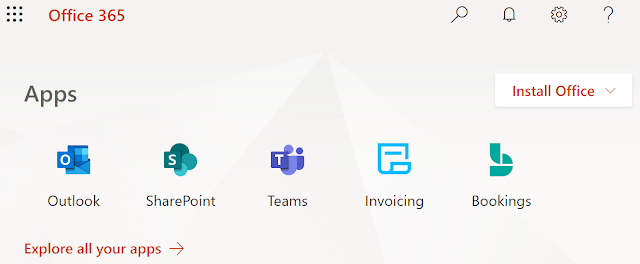
No comments:
Post a Comment