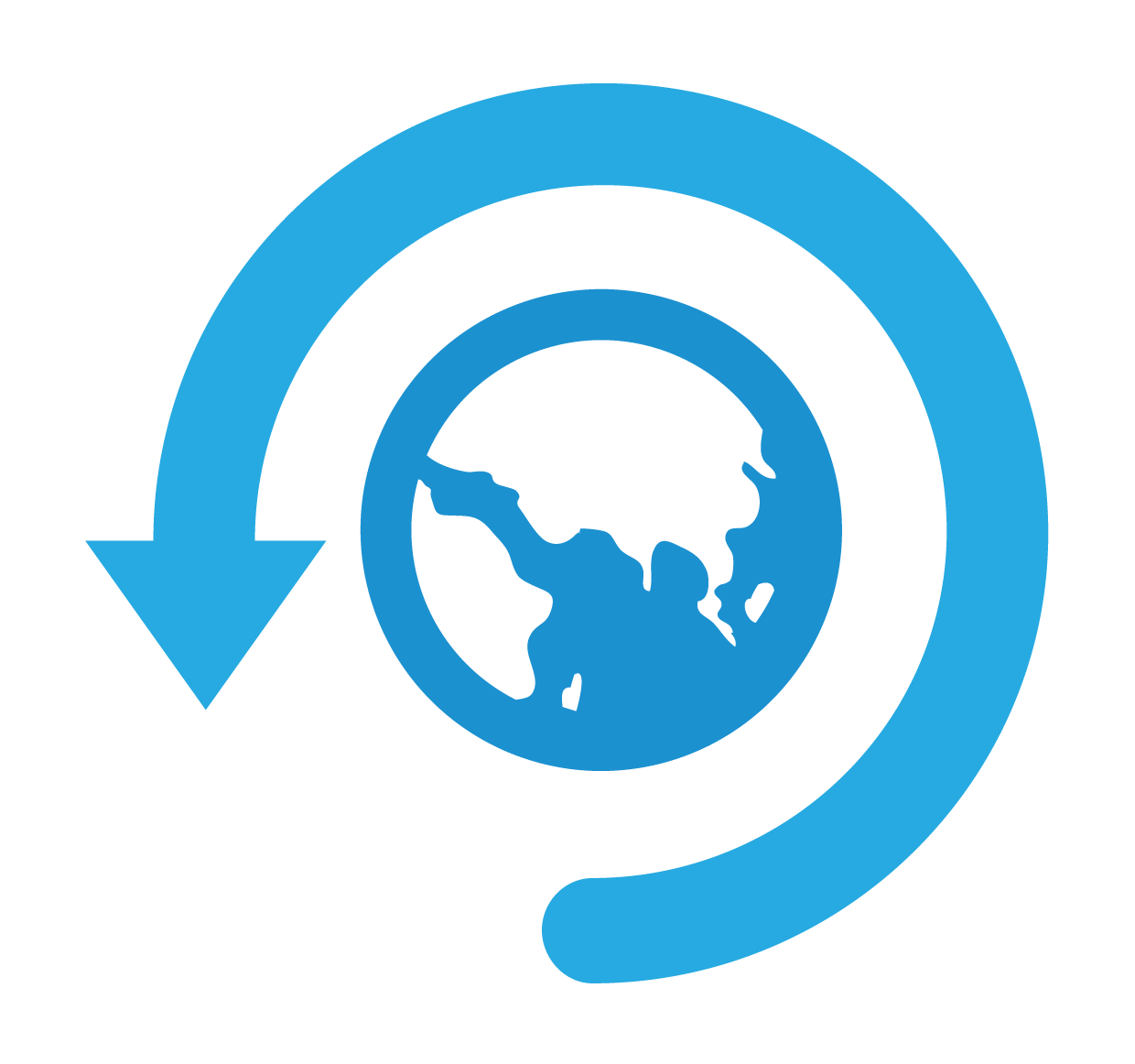If you’ve visited a U.S. national park and hiked any of its spectacular trails, you may have been given advice to wear weather-appropriate attire, use activity-appropriate footwear, bring sufficient food and water, travel in groups (or let someone know your plan if hiking alone), and various other helpful recommendations. However, we sometimes overlook one of the most important aspects of visiting national parks: getting there.
Although most people have cell phones with map applications (e.g., Apple Maps, Google Maps, Waze), we may be lulled into a false sense of security that those mobile map applications will get us to our destinations. In the absence of cellular service, those map applications may fail to work. That is why I recommend bringing a dedicated GPS device. I’ve used a trusty Garmin nüvi 650 for decades, and because it relies of line-of-sight communication with GPS satellites, it always works—even when my phone has lost cellular service.
Additionally, whether you use a phone-based or dedicated GPS, I recommend verifying ahead of time that named locations on your GPS device accurately represent your intended destination. For example, depending on the application you are using, if you select “XYZ National Park” it might pinpoint the geographic center of the national park which might be in the middle of the wilderness, or it might pinpoint one of several park entrances which may or may not be the entrance that you had planned to use. While visitor centers may often have named locations that are geographically accurate, campgrounds, trailheads, and parking lots may be less likely to have named locations.
If there are no named locations that match your desired destination, then I recommend finding its GPS coordinates. Some National Park Service websites like this one and that one will provide you with GPS coordinates for common destinations. If you are not given GPS coordinates, then I recommend using Google Maps to locate your destination on a map and grabbing its GPS coordinates. On a desktop or laptop browser, simply single-click on a location on the map, and Google Maps will tell you its GPS coordinates.
Tip: if you are given GPS coordinates in degrees/minutes/seconds, it may be helpful to convert them to decimal degrees for ease of entry into your GPS. Read my blog post about converting GPS coordinates for more info.
Finally, if you found GPS coordinates, don’t stop there. In addition to writing them down and bringing them with you on your trip, enter them into your GPS ahead of time and verify that it is really your intended destination. Don’t wait until you are actually driving to try to figure out how to enter coordinates into your GPS device. Plus, once you’ve entered the GPS coordinates, it is likely that they will remain in your “recently used” list which might make them more easily accessible when you actually need them.
So in summary, when navigating your way to and within national parks, I recommend 3 things to increase your chances of successfully navigating to your destination:
- Bring a dedicated GPS device
- Obtain GPS coordinates if named locations are unavailable
- Enter and verify destinations in your GPS
With these tips in mind, hopefully you will spend less time getting to your destination and more time exploring our protected lands.