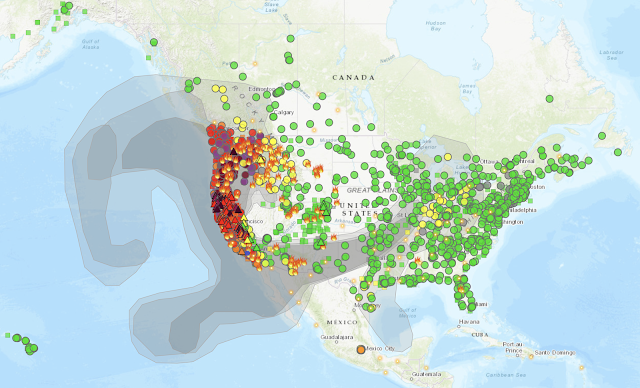In April 2020, I wrote about the collaboration between Apple and Google for exposure notification APIs here and here. Earlier this month, I wrote about the adoption of SafePass in Los Angeles and some limitations of smartphone-based contact tracing.
While there are a variety of apps used in different areas of the United States, some of which use Bluetooth and some of which use GPS location tracking as a means for contact tracing, Apple and Google have built a “second generation” of exposure notification API capabilities directly into their operating systems as well. This enables users to receive exposure notifications without having to download an app. This option is referred to as Exposure Notification Express.
With Exposure Notification Express, rather than relying on app developers to write apps, public health authorities can simply provide information to Apple and Google to get things configured. According to MacRumors:
“Public health authorities provide a name, logo, criteria for triggering an exposure notification, and the materials to be presented to users in case of exposure, with Apple and Google using this information to offer an Exposure Notifications System to customers on behalf of the public health authority. Maryland, Nevada, Virginia, and Washington, D.C. will be the first areas to use Exposure Notifications Express. Exposure Notifications Express programs from various areas are interoperable with one another and existing Exposure Notifications apps that have rolled out. Public health authorities can still choose to build their own custom apps instead of using Exposure Notifications Express.”
The following table (click to enlarge) is provided by 9to5Mac and shows which states are using Exposure Notification Express, as of September 22:
To enable Exposure Notification Express on your iOS device, you’ll first need to install iOS 13.7 or later. Then go to Settings > Exposure Notifications and press “Turn on Exposure Notifications”. If your local Public Health Authority has not yet registered with Apple and Google, you can enable Availability Alerts so you’ll be notified when exposure notifications are available in your area.
Hopefully this app-free approach will be an easier opt-in choice for people to make, as compared with relying on people to download apps. After all, the network effect applies here—the more people elect to enable exposure notifications on their smartphones, the better the chance that technology-based solutions will complement the laborious task of contact tracing, and the more likely we will mitigate the spread of COVID-19 and ultimately prevent illness and death.